Introduction
Avaturn Unreal SDK allows using Avaturn avatars in Unreal Engine 5.0+. It implements both import of existing avatars, created on the web site, and creation / edition of avatars directly in the UE-based game/app. You can use Avaturn in your Unreal project for free.
Demo project overview
This demo project shows how to use Avaturn web view in Unreal, and replace an existing avatar with Avaturn avatar. It also has multiplayer map that shows how to use Avaturn in multiplayer scenario. Please find a high-level overview of the demo project in the video below.
How to integrate the SDK into your project?
Please see a video below for step-by-step tutorial on integrating Avaturn in your own project. Prior to integrating you need to download the demo project to some directory, as you will need to copy files from that project. Overall our framework is based on Readyplayer.me Unreal framework (link). Check this document for more info about available blueprints.
FAQ
-
Q: Which platforms are supported?
Desktop and mobile is fully supported. Android requires some extra tuning, see this page.
-
Q: Why avatar materials are not loading in the build while loading in Editor?
In
Project settingsgo toPackagingand add plugins intoAdditional Directories to Cook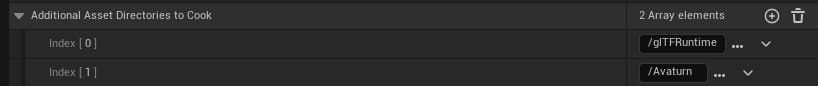
-
Q: Multiplayer does not work
Make sure that you have
httpURLset in your project settings at developer.avaturn.me.