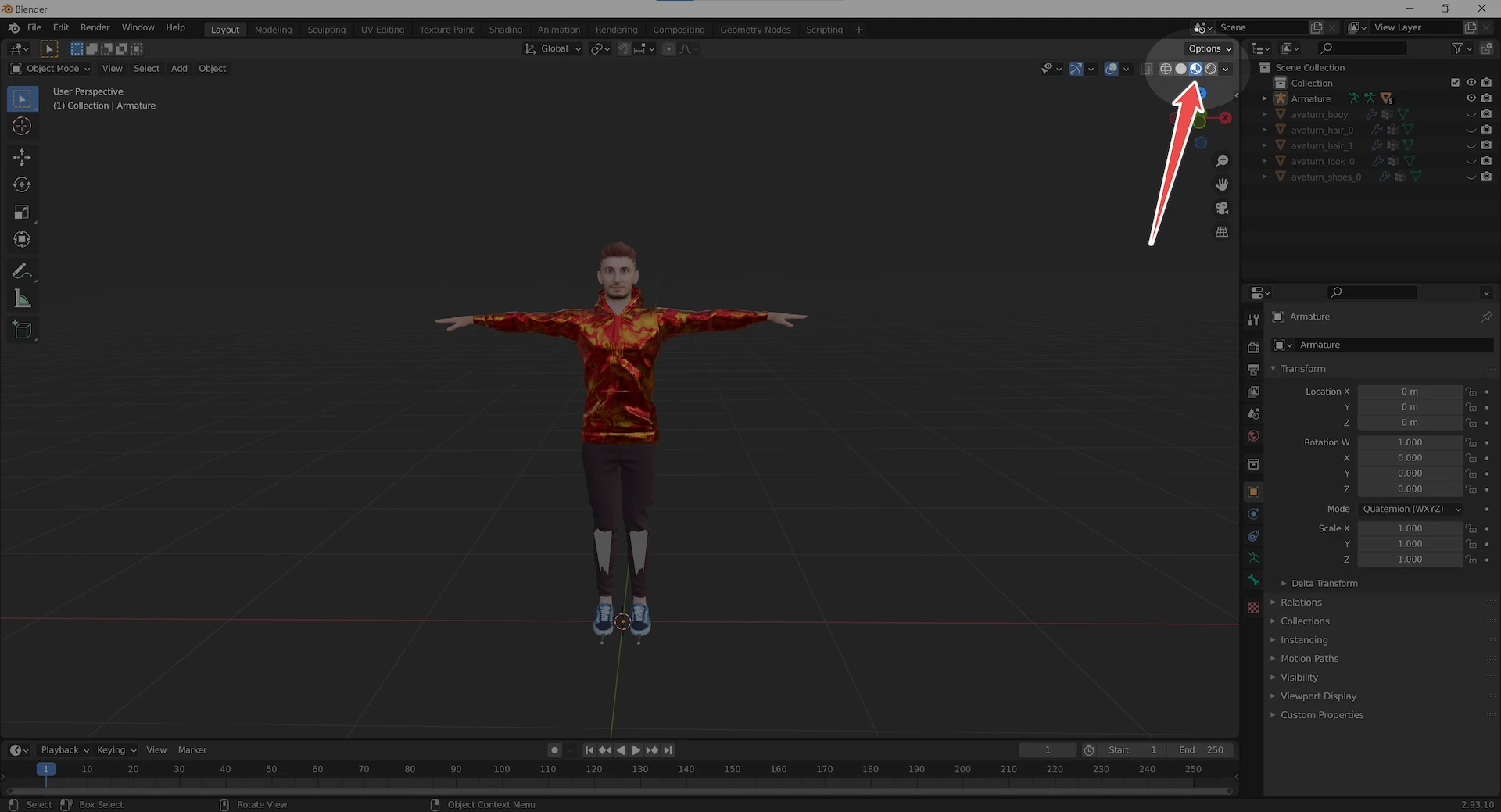Importing Avaturn avatar into Blender
Blender has very good support for GLTF 2.0 so importing Avaturn Avatars is very easy.
Text version:
1. Click import GLB
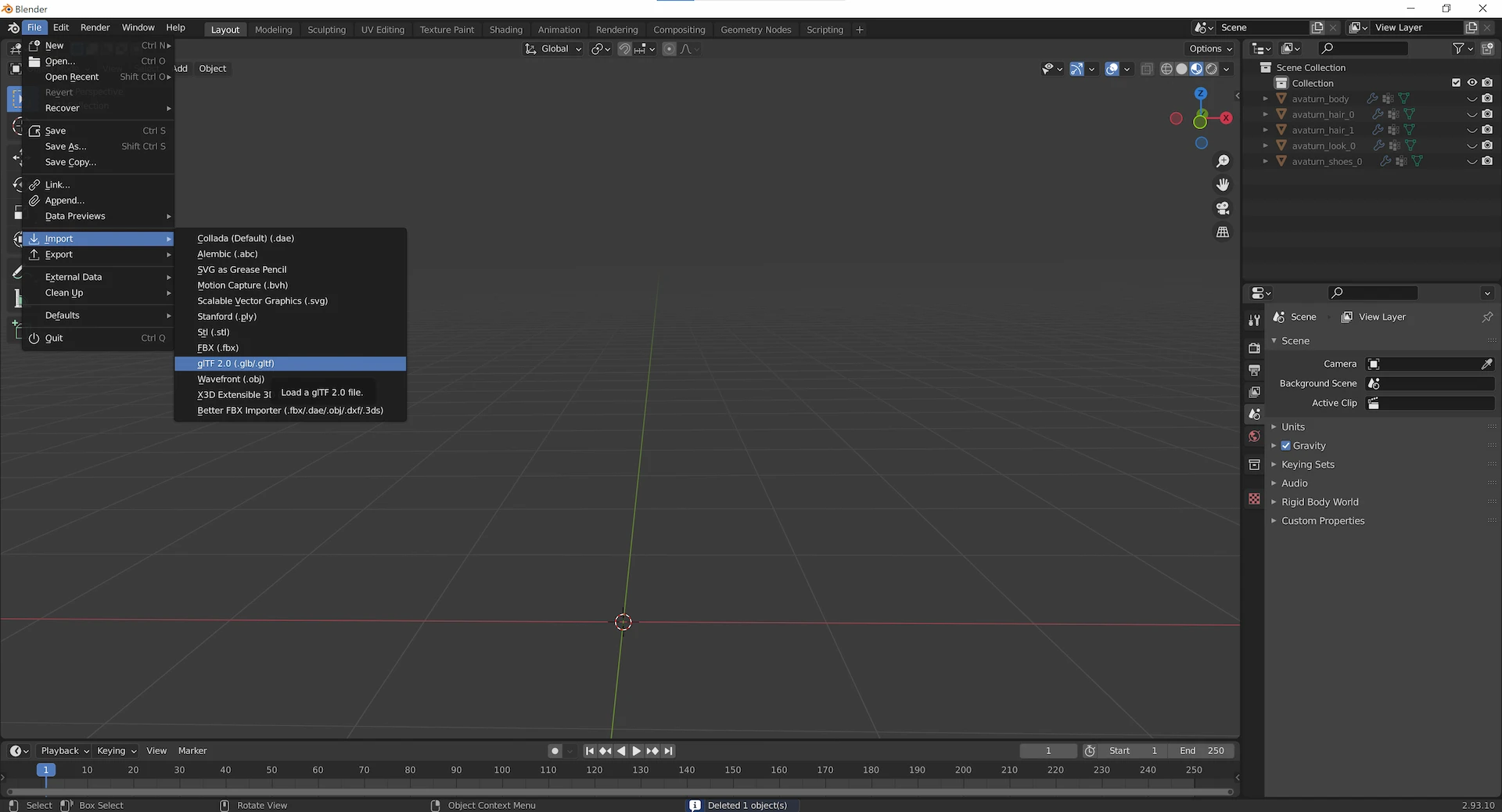
2. Set Bone dir to "Blender" and click Import
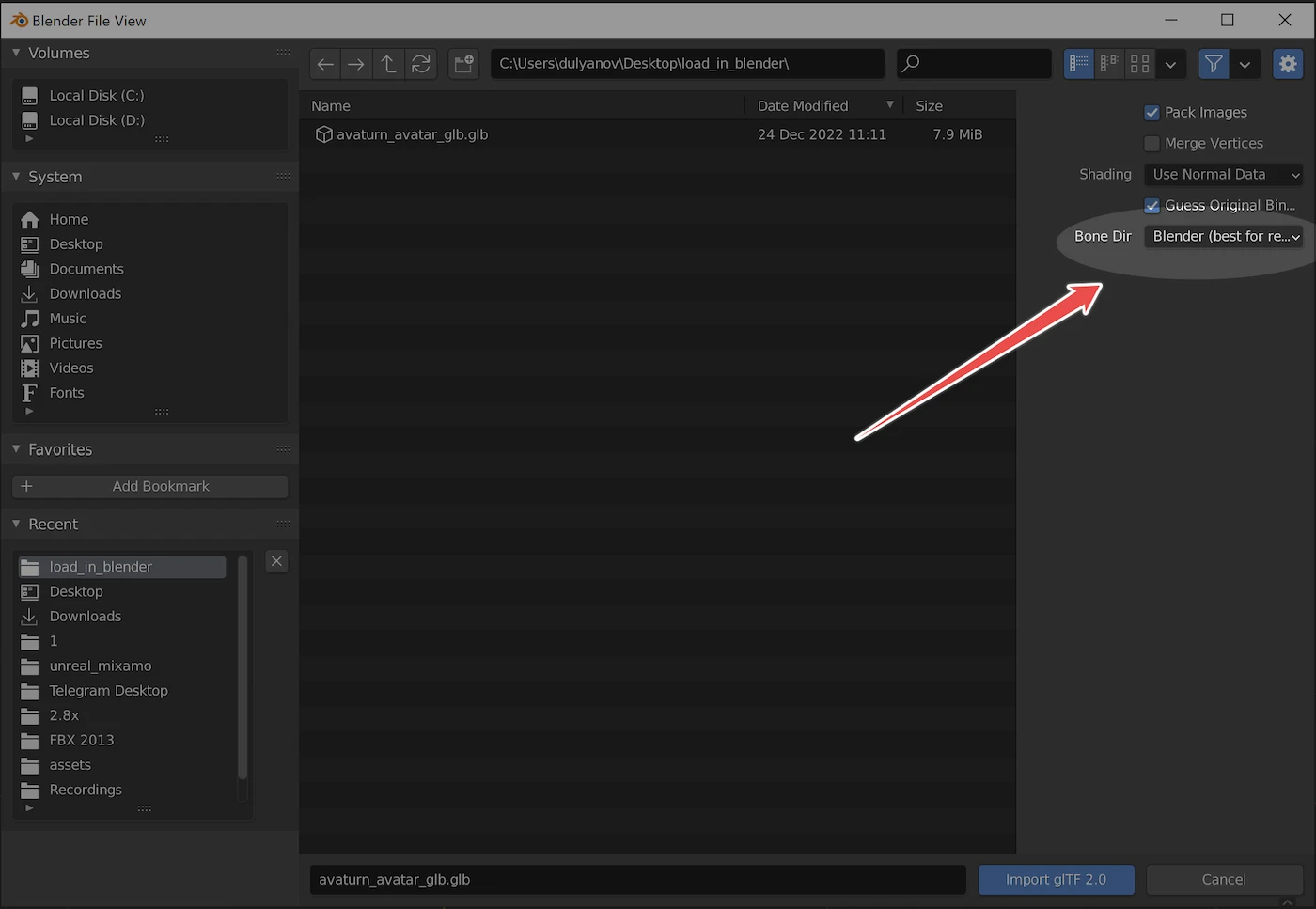
3. Done! Your avatar is imported now.

tip
If you see gray avatar and don't know if there are any textures -- try clicking this button.